Modela Machine
We are using the offline fab module because in vigyan ashram there is problem with internet more time so we used here offline fab module to run modela machine.
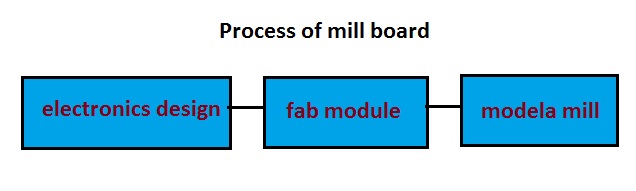
the process starts by designing it using a design software. Here, you first draw the schematic and then create the board layout for the same. After doing this, the design is exported in the form of a .png file from the software having white traces.The file is then opened using fab modules and fed to the Roland Modela MDX 20 machine for milling the PCB.
Use fab module
Fab modules is the a software interface which is made to talk to all the machines in a Fab Lab. so now in our lab pc fab module is there so first i open the terminal type the below command
after this there is one new window in that we set the image type and the machine which we are going to be used.
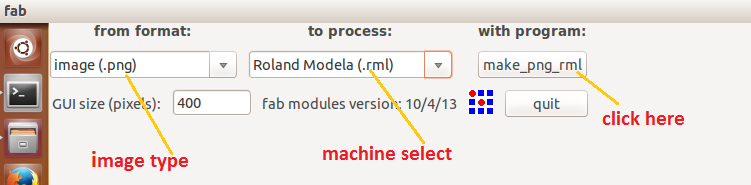
after click on make rml there is main window open and in this we load the file and giving the offset to the path choose the drill bit no.of opration we done from here.and always after any change click on make.rml and make.path.
then I import my node board and I set the drill bit for traces as 1/64 " and I set the offset at 4 then I set the co-ordinats and then I send the command
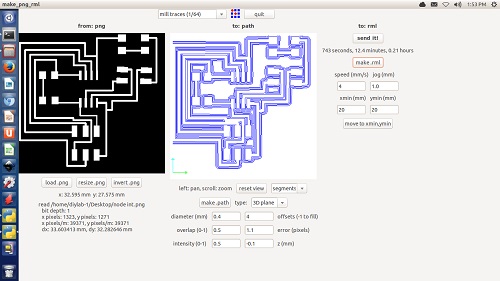
the above is traces now I want to cut the board so i use the 1/32 " bit I import the border of board set the co-ordinate and send it to milling
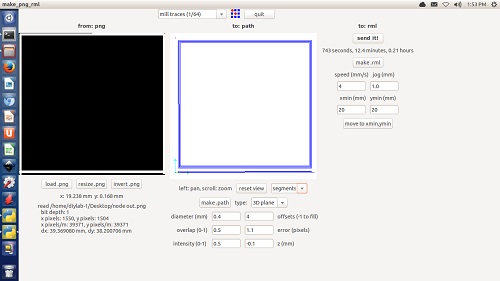
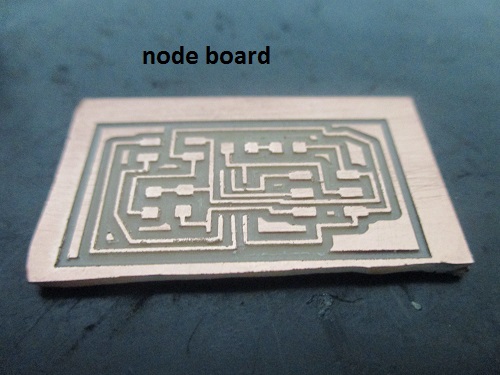
then I load the bridge board with the same above procedure
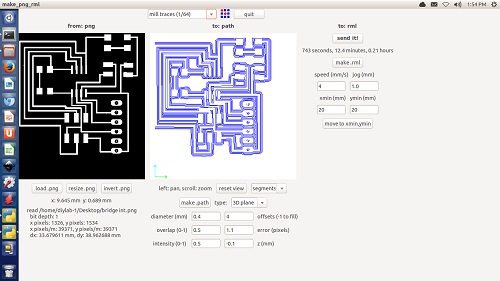
then import border of board then cut that board
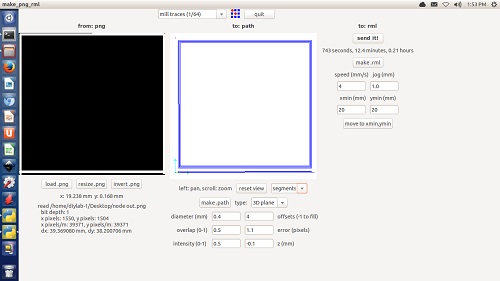
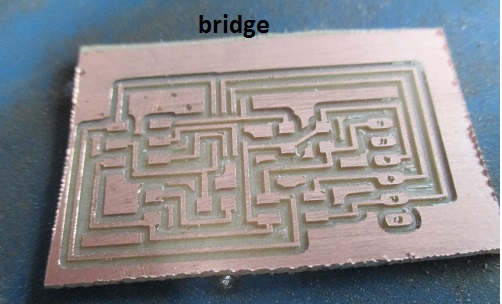
my both board are ready now move to the soldring